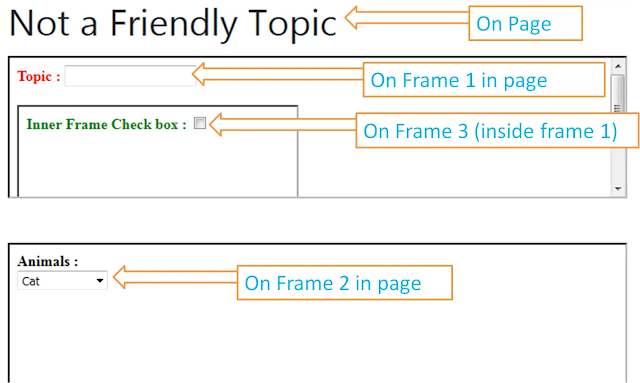iFrames / Frames trong Selenium
1. Frame là gì?
Frame có nghĩa là khung - một định dạng trong HTML dùng để sắp xếp bố cục - tạo layout và thiết kế một trang web. Frame hỗ trợ hiển thị tài liệu trên website dưới nhiều dạng khác nhau trong cùng một cửa sổ trình duyệt.
Thẻ iFrame HTML là những inline frames được sử dụng để chèn một HTML Document bên trong một HTML Document khác.
2. Tìm frame/iframe trong Selenium
Dưới đây là một số cách tìm frame/iframe:
- Dùng ID
- Dùng Name
- Dùng Element (được dùng nhiều nhất)
- Dùng Index